Azure-in-bullet-points
Configuration as Code
PowerShell Desired State Configuration
- Management platform in PowerShell
- Manage IT infrastructure with configuration as code
- E.g. if VM changes, ensure IIS (server) will be in its configured state
-
Configuration would look like:
configuration IISInstall { node "localhost" { # Ensure applied to this node WindowsFeature IIS { Ensure = "Present" Name = "Web-Server" } } } -
In Extensions section of an VM, you need to install PowerShell Desired State Configuration
- Zip the configuration upload it as Configuration Modules/Scripts
- Type name of the configuration e.g.
config.ps1\IISInstall
-
- E.g. if VM changes, ensure IIS (server) will be in its configured state
- PowerShell DSC consists of Configurations.
- These are declarative PowerShell scripts that are used to define the configuration of the underlying resources they are attached to.
- Resources contain the code that keep the target of a configuration in a specified state.
Azure Automation
- Cloud-based automation and configuration service.
- Allows you to do:
- Configuration Management:
- Collect inventory for your resources
- Track changes
- 📝 Implement Desired State Configuration
- Update Management
- Manage OS updates in Azure, on-prem or in other cloud providers
- Access compliance and for scheduled update installations
- Configuration Management:
- Azure Automation account: Similar to Azure Storage accounts in that they serve as a container to store automation artifacts
- Runbook: set of tasks that perform some automated process in Azure Automation
- Webhooks allows to start a particular runbook in Azure Automation through a single HTTPS request.
- Automation Shared resources: resources that allow to be used in, or associated with a runbook e.g Schedule
- Process Automation: Orchestrate processes using PowerShell and Python.
- Source control integration allows you to
- push code from Azure Automation to source control
- pull your runbooks from source control to Azure Automation.
Implement Desired State Configuration
- official walkthrough
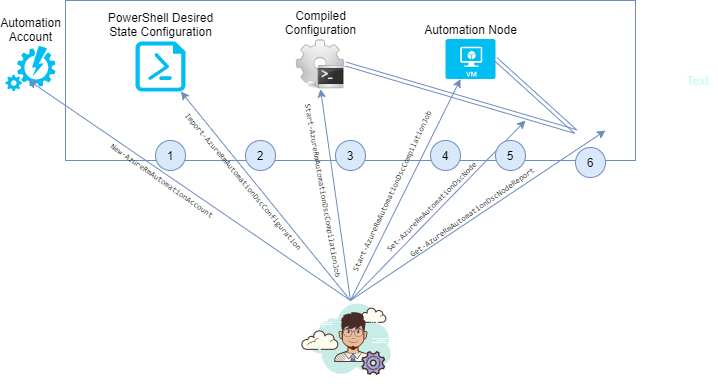
- Steps:
- Create an automation account (
New-AzureRmAutomationAccount)- Enable option to create an Azure Run As account
- It’s an AD service principal Azure will create & assign Contributor RBAC role to it.
- Allows you to authenticate with Azure when managing resources
- Automate the use of global runbooks configured in Azure alerts
- Read more
- Enable option to create an Azure Run As account
- Upload the Desired State configuration (
Import-AzureRmAutomationDscConfiguration)- Create a DSC configuration script & upload it
- Compile the Configuration (
Start-AzureRmAutomationDscCompilationJob)- A DSC configuration must be compiled into a node configuration before it can be assigned to a node.
- 🤗 Behind the scenes it compiles the PowerShell script to a
.moc(Managed Object Format) file that has C++-like syntax.
- Register a VM as node to the automation account (
Register-AzureRmAutomationDscNode)- Add VM in DSC -> Nodes.
- Configuration settings:
- The Local Configuration Manager (LCM) is the engine of Desired State Configuration (DSC)
- Configuring LCM:
- Refresh frequency: E.g. every 30 min automation account will check configuration on VM
- Configuration mode:
- ApplyAndMonitor:
- Applies any new configurations.
- If target node drifts from the desired state later on, DSC reports it.
- ApplyOnly
- Applies initial configurations.
- DSC does not check for drift from a previously configured state
- ApplyAndAutoCorrect
- If target node drifts from the desired state later on, DSC reports & re-applies current configuration.
- ApplyAndMonitor:
- Assign a node configuration to a managed node (
Set-AzureRmAutomationDscNode -NodeId $node.Id) - (Optionally) Check the compliance status of a managed node (
Get-AzureRmAutomationDscNodeReport)- Node status can be “Compliant”, “Failed”, or “Not Compliant”
- Create an automation account (
Custom Script Extension
- Allows for the download & execution of scripts on Azure VM’s
- Deploy any post deployment configuration & install any software
- E.g. script to install IIS on a Windows machine:
- In portal go to VM 0 => Extensions => Custom Script Extension
-
Add using:
import-module servermanager add-windowsfeature web-server -includeallsubfeature
- Example for deploying extension using ARM template:
{
"name": "MyCustomScriptExtension",
"type": "extensions",
...
"properties": {
"publisher": "Microsoft.Compute",
"type": "CustomScriptExtension",
...
"settings": {
"fileUris": [
"[concat('https://', variables('storageName'),
'.blob.core.windows.net/customscripts/start.ps1')]"
],
"commandToExecute": "powershell.exe -ExecutionPolicy Unrestricted -File start.ps1"
}
}